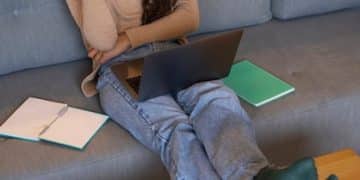Streaming for Seniors: A Beginner’s Guide

Streaming for Seniors: A Beginner’s Guide to Getting Started offers a straightforward introduction to the world of online entertainment, simplifying the process for older adults and helping them confidently navigate streaming services.
Are you a senior looking to dive into the world of streaming but feel overwhelmed by the technology? You’re not alone! Many older adults find the idea of streaming for seniors: a beginner’s guide to getting started daunting, but it doesn’t have to be. With the right guidance, you can unlock a vast library of movies, TV shows, documentaries, and more, all from the comfort of your own home.
This beginner’s guide is designed to make the transition to streaming easy and enjoyable. We’ll break down the essentials, from choosing the right devices and services to navigating the user interface and troubleshooting common issues. Let’s get started with streaming for seniors: a beginner’s guide!
Streaming for Seniors: A Beginner’s Guide to Getting Started
The digital age has brought incredible entertainment options right to our fingertips, but navigating these technologies can be a challenge, especially for seniors. Streaming for Seniors: A Beginner’s Guide to Getting Started aims to simplify that process, providing a clear and accessible pathway to enjoying countless hours of entertainment. Whether you’re interested in classic films, the latest TV series, or educational documentaries, streaming offers something for everyone.
This guide will walk you through each step, ensuring that you feel confident and empowered. We’ll cover everything from understanding what streaming is to setting up your devices and choosing the best services for your needs. Let’s make streaming for seniors: a beginner’s guide a smooth and enjoyable experience!
What is Streaming?
Streaming is essentially watching video or listening to audio content over the internet without having to download it first. Instead of saving a movie file to your computer, you’re watching it live as it’s transmitted from the provider. Think of it like tuning into a radio station, but with visual content as well.
This method allows for immediate access to a vast library of content. All you need is a device, an internet connection, and a subscription to a streaming service. The user-friendly nature and accessibility of streaming make it a game-changer for seniors seeking entertainment and information.
- Convenience: Watch what you want, when you want, without physical media.
- Variety: Access a wide range of movies, TV shows, documentaries, and more.
- Cost-Effective: Often cheaper than traditional cable subscriptions.
- Accessibility: Easy to use with the right guidance and setup.
In conclusion, understanding the basics of streaming is the first step toward unlocking a world of entertainment. With the proper setup and guidance, seniors can enjoy all the benefits that streaming has to offer, making leisure time more enjoyable and accessible.

Choosing the Right Devices for Streaming
Selecting the appropriate devices is crucial for a seamless streaming for seniors: a beginner’s guide to getting started. The device you choose will significantly impact your overall viewing experience, so it’s important to consider factors like ease of use, compatibility, and personal preferences. Let’s explore some popular options tailored for seniors.
From smart TVs to streaming sticks, there are several devices to choose from, each with its own set of advantages and disadvantages. Understanding these differences will help you select the device that best suits your needs and ensures a hassle-free streaming experience. This is an important step in streaming for seniors: a beginner’s guide.
Smart TVs
Smart TVs come with streaming apps built-in, making them a convenient all-in-one solution. These TVs can connect directly to your home’s Wi-Fi, providing immediate access to services like Netflix, Hulu, and Amazon Prime Video.
Streaming Sticks (e.g., Roku, Amazon Fire Stick)
Streaming sticks are small devices that plug into the HDMI port of your TV, turning it into a smart TV. They are an affordable way to access streaming services on older TVs. Brands like Roku and Amazon offer user-friendly interfaces ideal for seniors.
- Ease of Use: Look for devices with simple, intuitive interfaces.
- Compatibility: Ensure the device supports the streaming services you want.
- Remote Controls: Opt for remotes with large buttons and clear labeling.
- Voice Control: Consider devices with voice control for easy navigation.
In conclusion, choosing the right streaming device is a critical step when embarking on your streaming journey. By considering factors such as ease of use, compatibility, and remote control design, you can select a device that provides a seamless and enjoyable streaming experience. Don’t rush the decision; take your time to find what works best for you.
Selecting Streaming Services: What to Watch
Once you have your device set up, the next step in streaming for Seniors: a beginner’s guide to getting started is to choose which streaming services to subscribe to. There are numerous options available, each offering a unique library of content and pricing plans. Understanding these services will help you make informed decisions based on your interests and budget.
The key is to identify what type of content you enjoy. Are you a fan of classic movies, the latest TV dramas, documentaries, or something else? Different streaming services specialize in different areas, so selecting the right one can significantly enhance your viewing experience. This step in streaming for seniors: a beginner’s guide can be fun and rewarding.
Popular Streaming Services
Netflix is one of the most popular streaming services, offering a vast library of movies, TV shows, and original content. It’s known for its user-friendly interface and personalized recommendations.
Amazon Prime Video is another excellent option, especially if you’re already an Amazon Prime member. It includes access to a wide range of movies, TV shows, and Amazon Originals. Additionally, it offers the option to rent or purchase content.
- Consider Your Interests: Identify the types of content you enjoy most.
- Check Content Libraries: Explore the catalogs of different services.
- Compare Pricing: Look at monthly fees and any additional costs.
- Read Reviews: See what other users are saying about the service.
In conclusion, selecting the right streaming services requires careful consideration of your interests, budget, and the content libraries available. Don’t hesitate to try out free trials to get a feel for each service before committing to a subscription. Once you’ve made your selections, you’ll have a limitless supply of entertainment at your fingertips.

Setting Up Your Streaming Account
Setting up your streaming account properly is another essential step when streaming for Seniors: a beginner’s guide to getting started. Having the right method to set-up can ensure a seamless and enjoyable experience. Registration of your account should be stress-free and accessible.
Many streaming platforms attempt to design a well-managed process for new users. But sometimes, their attempts may still not be simple enough for technophobes. That’s why we’ll guide you to the easiest pathways when first setting up your account in this step in streaming for seniors: a beginner’s guide.
Registration Process
First, navigate to the streaming platform of your choice where you have done your research and know your favorite TV series’. You should find a large button in the middle of the screen to sign-up.
Payment and Agreement
The next page will ask for your billing information. This will include your credit card number, account name, and address. After this portion, you will select to agree to the terms and regulations of the streamer.
- Double Check Info: Ensure all written details are accurate.
- Billing is Correct: Always double check to ensure costs are properly assessed.
- Contact Info: Ensure contact information to maintain the subscription.
In summary, many seniors are eager to begin streaming their favorite series. Hopefully with a bit of instruction and clarification, your account setup will be smooth and intuitive.
Navigating Streaming Interfaces and Finding Content
Navigating streaming interfaces and finding content efficiently is a vital aspect of streaming for Seniors: a beginner’s guide to getting started. Many people grow frustrated or give up on the services due to poor User Experience (UX) design. We will clarify how best to operate the platforms.
If you feel that your personal preferences are misaligned with a provider, remember there are multiple possibilities to try. Do not give on streaming for seniors: a beginner’s guide to getting started because one platform fell short.
Content Discovery
Many platforms allow a section where you can see what’s ‘trending’. This is a great way to see the most relevant movies or TV shows of the moment.
The Search Bar
Most interface allow or have a simple search bar function. This allows you to look up content directly instead of browsing an endless amount of suggestions. Many people prefer this simple method.
- Suggestions Help: Many suggestions allow you to find shows easily.
- Interface is Easy: Always check that the menus are designed for smooth operations.
- Multiple Platforms: Always check that there are numerous competitors if you don’t like the UI.
To Summarize, Navigating content should not be difficult. Keep learning, be persistent, and don’t forget with a little instruction you can easily locate any media you want.
Troubleshooting Common Streaming Issues
Even with the best setup, you may run into technical issues. Troubleshooting common streaming problems is a must when streaming for Seniors: a beginner’s guide to getting started. These errors can arise suddenly but are not insurmountable. We will demonstrate how to manage these errors so you can go back to enjoying your series.
It’s common to see things like lagging video or total lack of streaming ability. Always remain patient as we demonstrate how manageable these common errors can be when streaming for seniors: a beginner’s guide to getting started.
Buffering and Lagging
Buffering and lagging can be very frustrating. This is caused by a lower-than-needed internet connection. Ensure your home network is consistently strong via your provider and router.
App Crashes
Sometimes app crashes can ruin your evening, but it’s usually just an easy-to-fix software issue. The easiest solution is to just restart the media platform, and this should resolve the issue.
- Strong Connection: Contact your internet provider if the connection is often weak.
- Restart the Application: Simply exiting and returning fixes issues quickly.
- Contact Customer Service: For problems that linger, reach out to the service.
Always remember to use patience and always stay calm when solving a technical issue. Stay persistent and follow our steps to diagnose and solve common errors with ease.
| Key Point | Brief Description |
|---|---|
| 📺 Device Choice | Select a user-friendly smart TV or streaming stick. |
| 💲 Service Selection | Choose streaming services based on your interests and budget. |
| 🔑 Account Setup | Register and provide accurate billing info, always double checking. |
| 🛠️ Problem-Solving | Manage lagging and errors; for issues persist, seek the service contact. |
Frequently Asked Questions
The easiest way for seniors to get started with streaming for seniors: a beginner’s guide is to use simple devices like Roku or Amazon Fire Stick, with a user-friendly interface. Pairing that with a popular platform is easiest as well.
No, you don’t necessarily need a smart TV. Many devices can attach to a normal TV, allowing it the ability to stream. This is often a more cost effective strategy.
Streaming prices can vary widely. Single platforms are often 10-20 dollars a month. But you can often bundle together to get great savings. Ultimately it is down to your user preference.
Buffering is caused by lower than required internet speeds. You should contact your Internet Provider as a main priority. In the meantime, try lowering the visual quality within the platform.
Just restart it. This is like restarting your computer. If that doesn’t solve the problem, then contact the Customer Support specialist to get more personalized instructions that fit your scenario.
Conclusion
In conclusion, streaming for seniors: a beginner’s guide to getting started can provide you with the tools you need to improve your quality of life. Follow the steps and make sure that all of your technical questions are answered and you can start watching your top shows in no time!
Remember, always remain patient and calm as you solve any potential issues that come along. You can always seek outside help if you become desperate but with a bit of determination and the solutions we presented, you should easily solve your unique needs.